Collaboration software is among the most important tools in any company’s arsenal today.
Created to provide teams with access to a “virtual workplace” where they can chat, share information, and access important tools, collaboration software takes the business out of the office, and into the cloud. In the new age of hybrid and remote work, this technology is the core of any business.
Yet, even as the demand for collaboration software continues to grow, some people are left wondering what the term really means. Is collaboration software the Zoom video meetings you host every other day? Or the Microsoft Teams channels you have running for your marketing group?
Here’s a simple definition to put you on the right track.
What is Collaboration Software?
Collaboration software isn’t an entirely new concept.
For years, companies have used emails, instant messaging solutions, and cloud storage sites to connect with colleagues. These days, the various tools required for collaboration tend to be offered in a more aligned format, as part of a complete “platform” for digital success.
Usually, when people refer to collaboration software today, they’re talking about innovative solutions like Microsoft Teams. Notably, these tools aren’t just video conferencing services (VCaaS) or instant messaging solutions. Instead, a collaboration suite is an entire ecosystem of technology designed to bring people together wherever they are.
There are many varieties of collaboration software out there, some come with things like time tracking tools and workplace analytics. Others focus on things like creative brainstorming sessions and digital whiteboards. The majority of collaboration solutions, however, are based in a cloud environment, so employees can access them anywhere.
Leading analyst Gartner defines collaboration alongside web conferencing and shared workspace tools, as a solution that “supports interaction between participants”.
Essentially, collaboration software allows the sharing, management, and processing of knowledge and teamwork among various users and systems in a cloud environment. Although it may include things like video conferencing, or digital whiteboarding, collaboration software can be anything that brings people together to share information and ideas.
What Can Collaboration Software Do?
Collaborative software as we know it today is a world apart from the tools we used to have. Originally known as groupware back in the 1990s, collaboration software was a communication solution that connected people in different environments. Today, collaboration software supports the effective sharing and management of information on a much greater scale.
Collaboration tools can assist in bringing employees together in real-time, through video conferencing, chat, and audio conferencing in a synchronous environment. However, it’s also there for asynchronous efforts, like assigning projects to team members in the remote workforce, or helping staff to track valuable deadlines.
As mentioned above, the features of your collaboration software can vary depending on the kind of solution you buy. Some options include:
- File sharing and management: Collaboration tools allow for the sharing and management of information among employees in different environments. Most will allow you to send files and documents through the cloud. Some solutions also support teams in collaborating on documents by offering real-time annotation and syncing.
- Screensharing and presentations: Screensharing and presentations ensure users can provide contextual information from a distance to another employee. You can use things like PowerPoint to showcase information or share your screen directly with your colleagues.
- Video and audio conferencing: All collaboration tools come with video or audio-conferencing built-in, so that people can engage in conversations as they work together. Video conferencing is emerging as one of the most appealing parts of any collaboration tool, and many companies continue to roll out ranges of new features as a result.
- Channels and Chat: Channels are where people in a team can come together to chat about instant messaging, pin links, and connect through @mentions. Many collaboration software solutions also provide instant chat for one-on-one private conversations.
- Task and project management: These tools give companies the freedom to assign specific tasks to certain people in the workplace. Task and project management solutions are fantastic for keeping employees aligned on the same page, and making sure projects get done according to deadlines.
- Integrations: Many collaboration tools will integrate with other software solutions that employees use every day. For instance, you could connect your CRM system to track customer information and provide useful information to service agents.
- Bots and add-ons: Bots and add-ons for tools like Microsoft Teams allow companies to add further functionality to their collaboration solutions. This could include using things like bots to check in on an employees’ wellbeing or using polls to check on sentiment.
- Analytics and insights: Analytical tools in collaboration software are intended to improve the way that people work together by offering a behind-the-scenes insight into how the workforce operates. These tools have been met with some controversy in the past, but they can also offer useful overviews of how the business runs.
In some collaboration tools, you can also find extra features like intelligent assistants or automated solutions that handle tasks on behalf of team members.
The Benefits of Collaboration Software
For years, collaboration software has been gaining popularity as a more efficient and flexible alternative to old-fashioned tools like email. Now that the remote working landscape is taking over and employees are spending less time speaking face-to-face, collaboration tools have become an essential part of the business.
In the modern landscape, where work is something you do, rather than somewhere you go, collaboration software keeps everyone connected in the same digital environment. Within the collaborative landscape, businesses can pull their teams together wherever they are and ensure that information flows smoothly throughout the company.
Collaboration software is designed to boost productivity and align the workforce, wherever your staff members might be. Today, as it continues to become an essential part of our day-to-day environment, many companies are also embedding collaboration tools into other solutions, like UCaaS technology.
In the future, collaboration software could become a single part of a much larger communication, collaboration, and contact center stack of as-a-service tools.