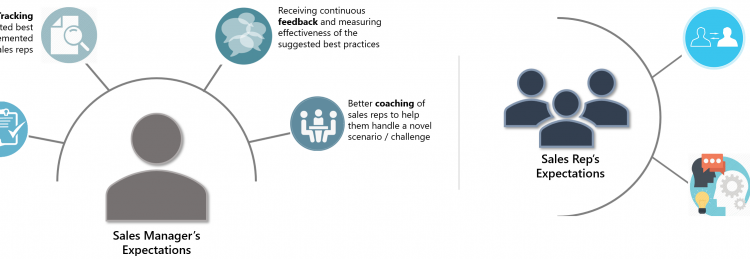Organizations can automate repeatable sales activities and respond to external events by standardizing best practices using the Playbooks feature in Dynamics 365 for Sales. Playbooks can include guided actions and contextual sales materials that sales representatives need for closing deals and can be triggered manually or automatically based on entity record events.
Lets look at the basic expectations of sales managers and sales representatives.


Playbooks help your organization to meet the expectations of sales managers and sales reps and in driving sales efficiency, productivity, and consistent outcomes.Here are some scenarios where your organization could use playbooks:
- A sales representative working on an opportunity suddenly comes to know that the key decision maker and top champion of the product has left the organization in the middle of a deal. This event could possibly jeopardize the entire commercial transaction. With playbooks, automation can trigger a play that creates a set of tasks and activities needed to mitigate the situation. A task to reach out to current contacts at the customer account and identify the new stakeholder could be immediately followed by an introductory phone call to better understand the new stakeholders priorities. This carefully crafted orchestration of activities ensures that the new decision maker is successfully identified and turned into a new champion for the product so that the deal can be salvaged.
- A seller receives multiple leads from the marketing team, which they must follow up on. From experience, many of the leads turn out to not show any true interest and are a waste of the sellers time. With playbooks, organizations can automate the sequence of emails and activities to effectively communicate with the potential customer and only involve the seller when a connection is initiated.
- After closing an opportunity, there may be certain products, industries, or regions where the seller must provide some post-sale deployment support. Playbooks can help automate a set of defined tasks or activities that would help the customer get up and running, and potentially adopt the product or solution faster.
- Contract renewal is a key process that helps sales teams to boost their recurring revenue. Playbooks can provide a guided set of best practices when contracts are nearing renewal. These can be based on contract types, such as license, support, and maintenance agreements. You can configure tasks like checking any open customer issues and the latest NPS score as part of the information the playbook gathers to assist sellers in achieving their planned revenues.
Learn more about how to create and use playbooks, including links to step-by-step instructions, by going to Enforce best practices with playbooks.
How are playbooks different from business process flows?
While a playbook may seem like a business process flow conceptually, there are some fundamental differences between the two. Lets have a look.
Primary usage
|
|
Configuration / authoring
|
|
Runtime experience
|
|
Conclusion
Playbooks are a great way to automate repeatable processes and respond to events, thereby improving sales reps’ efficiency and productivity, and helping to ensure more consistent outcomes for your organization.
Dynamics 365 for Sales is making strong investments toward helping sellers automate their work and guiding them on their next best action. The Playbooks feature is the initial step in that direction. Stay tuned for future innovations from our product in this area!
The post Use playbooks for guided selling in Dynamics 356 for Sales appeared first on Microsoft Dynamics 365.