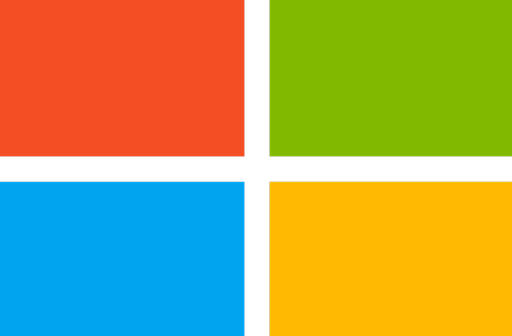Applies to: Dynamics 365 for Marketing
The April 2019 update of Dynamics 365 for Marketing is rolling out starting now! The roll-out schedule will follow that of the Dynamics 365 for Customer Engagement platform team as they apply the prerequisite platform updates in each region. To see when the update should be available in your region, see When will the April 2019 features be enabled for customers who did not opt in to the preview?
Though we update the product every month or so, this is the first major new update to the product for 2019. Many features that were previously in preview are now generally available, plus it includes many new features and plenty of performance and stability improvements.
Customers updating to the April 2019 version of Dynamics 365 for Marketing will also receive all features that were released for new (but not updated) instances installed in February and March 2019.
Keep reading to learn how to get this update and which new features it includes. For more information about this update, including known and recently fixed issues, see the Dynamics 365 for Marketing readme page.
How to get the update
To benefit from this update, you must manually apply it to each of your Dynamics 365 for Marketing instances as described in Keep Marketing up to date. Check the roll-out schedule to find out when the update should be available in your region.
Personalized marketing
Personalized marketing now extends to landing pages, which can provide content that’s personalized for known visitors, and marketers can achieve more on social channels by posting right from the app.
Website personalization
Landing pages continue to be the most common call-to-action items within marketing emails. You can now personalize these pages for each prospect based on their attributes and past behavior. This personalization can affect the layout, dynamic content, branding, and more. For example, a prospect receives a tailored email that shows the logo of their local sports team. When they click a link, the personalization continues by opening a page that shows their local weather and sports news. This maintains a continuum of personalized experience and is likely to improve demand generation.
More information: Provide personalized page content
Social posting
Create social content for multiple channels and schedule social posts to hit the web in sync with your overall campaign. This lets you synchronize audience communication across channels using a single platform. Social posting is enabled by a new outbound activity that can post directly to your accounts on social-media sites, starting with Twitter, LinkedIn, and Facebook. We will be adding more channels over time.
More information:
Improved dynamic personalization of Emails
We’ve both simplified and expanded the dynamic-content capabilities for marketing emails. For example, the new assist-edit dialog makes it much easier to place dynamic values in the message body, especially when referring to related records. We’ve also expanded support for relations in the from-address and from-name for email messages, which means, for example, that your marketing emails can now show each recipient’s personal account manager as the return address. Emails that show a familiar from-address are much more likely to be opened than those that show a generic or unfamiliar address.
More information:
- Use assist-edit to place dynamic field values
- Dynamic values in To, From-name, From-address, and Reply-to fields
Easy onboarding
We are overhauling the onboarding experience so that new customers can sign up quickly and new users can easily get started on their marketing tasks. The product looks modern and welcoming, and users can discover its value instantly. Key improvements include:
- The new get started dashboard prominently calls out key marketing tasks like building a campaign and using insights.
- Simplified trial sign-up now enables customers to sign up for a trial in just a few steps.
More information: Sign up for a free trial of Dynamics 365 for Marketing
Integrate and extend the solution
Platform extensibility enhancements help customers and partners meet specific needs, deliver turnkey projects, and support vertical scenarios. New APIs will enable you to link journeys to business processes, and to create target segments programmatically. You can use your own content management system to submit information directly via forms, and to set up event pages or landing pages. Social integration is further enhanced to include social-posting capabilities. Sales users can now influence marketing with a few clicks.
Extensibility for campaigns and segments
This release provides a rich set of APIs for customer journeys and segments. These APIs provide key integration points for external services integration and can easily connect with Microsoft tools like Flow. For example, you can build a customer journey programmatically and modify its properties as neededor build a new segment based on any existing segment. You can also control entity lifecycles, such as starting, stopping, or editing a journey. Customers and partners can use these abilities to extend the marketing app, address self-service and lightweight usage scenarios (such as automating repetitive processes) and enable complex scenarios (such as triggering from external systems).
More information:
- Basic operations on segments using the Segmentation API
- Basic operations on Customer Journey using the API
- CRUD operations on customer journey using code
Integration with third-party content management systems (Portals optional)
Marketing campaigns need good content with consistent branding, so most organizations already use a content management system (CMS) to help manage and host their online content. With the April 2019 release, Dynamics 365 for Marketing can seamlessly integrate with any third-party content management system while still providing the same level of capabilities and insights.
Previously, the application required Dynamics 365 portals to host features like the subscription center and event portal, but in this release, portals will become optional. Now you can choose to host all Dynamics 365 for Marketing forms and content on an external CMS while still collecting rich interaction data like visits, submissions, registrations, and more.
More information:
- Create interactive features with or without portals
- Integrate with landing pages published on an external website
- Provide personalized page content
Sales integration enhancements
We continue to break down the silos between sales and marketing departments by enabling salespeople to add contacts to running journeys or specific segments. Dynamics 365 for Sales users could already review some Dynamics 365 for Marketing information through the marketing calendar and contact insights, and now they can influence it, too, with just a few clicks.
More information: Manage segment memberships from a contact record
Fundamental investments
Fundamental investments continue to deliver improved usability, performance, scalability and throughput for campaign execution and email marketing. The segmentation interface has been improved and optimized for frequently used marketing scenarios. Usability improvements in insights provide complete visibility across all campaign elements, form interactions, email messages, and more.
Lifecycle enhancements and deeper insights
Many entities, such as email messages, travel through a lifecycle that takes them, for example, from draft, to live, back to edit, and then live again. We’ve improved lifecycle management throughout the app to provide a more intuitive and consistent experience across all the phases of a campaignwhether you’re drafting an email, crafting a segment, going live with a journey, managing events, or editing a lead-scoring model. This provides a more consistent approach for how and when records can be published, deleted, or deactivated. We’ve also improved our built-in insights pages to make them more comprehensive and easier to use. Marketers can easily understand how journeys are running and see which communications were delivered, which weren’t, and why.
More information:
- Analyze results to gain insights from your marketing activities
- Insights glossary
- Go live with publishable entities and track their status
Marketer friendly segmentation experience
Dynamics 365 for Marketing enables you to create dynamic segments based on rules that combine demographic, firmographic, transactional, and interaction data without requiring technical knowledge or IT support. In this release, we continue to simplify the process of creating segments. For example, we’ve made it much easier to traverse complex relationships and build segments based on marketing interactions. We’ve also improved segmentation performance across the board, so designer load times, segment deployment, and segment provisioning are all significantly faster.
More information:
Enhanced event registration experience
The event-registration experience is crucial for marketers because it contributes to prospects’ early impressions of the related brands or products. Any inefficiencies can result in a potential loss of leads. With this release, we introduce a few enhancements to the event registration experience:
- Session registration for free events enables marketers to capture registrations at the session level for free events, which can help you plan room capacities, and indicate sessions already at full capacity.
- The ability to provide waitlists for events has now been extended to support waitlists for individual sessions (for free events). This provides improved control for event planners, helps them to gauge interest in individual sessions, and helps them plan capacities and services accordingly.
- QR codes for event registration can be embedded into emails, making it easy for registrants to check in using their mobile devices on the day of the event.
More information:
The post The Dynamics 365 for Marketing April 2019 update is rolling out now appeared first on Microsoft Dynamics 365.