Accurate sales forecasts keep sales managers happy and keep your company on track to meet its revenue goals. Previously, when you needed to adjust a forecast in Microsoft Dynamics 365 Sales, you had to start over from scratch, and then make the edits you needed.
In Dynamics 365 Sales 2021 release wave 1, we released an improvement that allows you to clone a forecast when you need to tweak it or create a new but slightly different forecast. No need to start over each time you want to create a new or revised sales forecast. The existing forecast remains intact while you configure different scenarios quickly and seamlessly.
For example, let’s say you’re planning for the upcoming period and want to replicate your existing forecast configurations. First, you clone the original forecast, and then you adjust the scheduling time frame to the next period, without having to re-create any other parts of the forecast. When you are satisfied with the edited forecast, simply save and activate the modified clone.
Cloning not only eliminates repetitive data entry, but it also helps prevent errors.
The following types of changes are now supported after a forecast is published:
- Change the rollup and hierarch entities and their relationship.
- Change the top of the hierarchy.
- Change the timeframe of a forecast.
- Change the hierarchy entity and user lookup field that defines who can access each record of the forecast.
- Change a forecast category option set, add columns, or modify columns.
- Add or modify filters that limit the data which drives the forecast.
For more information, read how to bring predictability to your revenue pipeline.
Next steps
- Check out the documentation for more information about forecasting in Dynamics 365 Sales.
- Read more on how to easily clone a forecast.
- Learn how to configure forecasts in your organization.
The post Save time by cloning sales forecasts in Dynamics 365 Sales appeared first on Microsoft Dynamics 365 Blog.