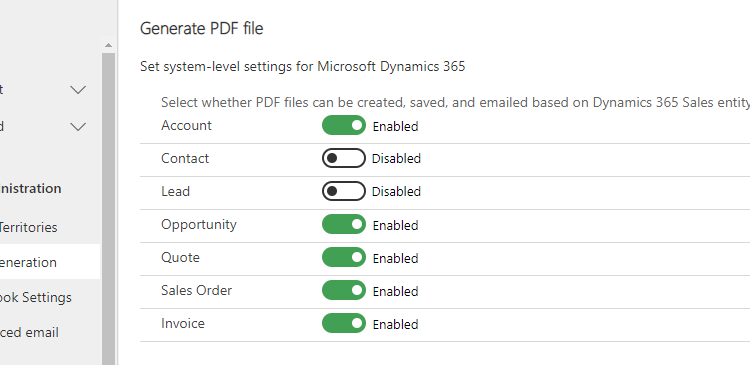In June last year, Dynamics 365 Sales introduced the ability to generate PDF quote documents based on standardized templates. The feature has seen significant uptake with several hundreds of documents being created and emailed each day, and we received a lot of feedback to extend the capability to other entities. We heard your feedback and with the November 2019 update, the application extended this capability to six additional entities including accounts, contacts, leads, opportunities, orders, and invoices.
To make it even easier to collaborate on the generated PDF documents, we are introducing the ability to save PDF documents directly in Dynamics 365 Sales as a Notes attachment or in Microsoft SharePoint. With this new capability, you can now store or archive the generated PDF documents for collaboration and future reference.
The feature is available as part of the early access of our 2020 Wave 1 release. You can check out the feature by opting into the early access for 2020 release wave 1.
Before you can start generating PDF documents, you must have enabled PDF generation and uploaded standardized Word document templates for the entities you want to create documents for.
Enable PDF generation for out-of-the-box entities
If you’re using Dynamics 365 for Sales, you can enable the feature by going to Sales Hub>App Settings>Sales Administration>PDF generation.

If you’re using Dynamics 365 for Sales Professional, you can enable the feature by going to Sales Professional>Setup>Sales settings>Advanced settings>PDF generation.

Upload standardized templates
To be able to create PDF documents from any of the supported entity records, you must have uploaded templates for the entity. The templates provide the format of the document to be created. To learn more about how to create standardized Word templates and how to upload them, see Use Word templates to create standardized documents.
Save to Dynamics 365 or SharePoint
With early access enabled and the feature turned on for an entity, when you click on the Create PDF button on the main form on an entity record, the application will provide an option to save or download the generated PDF document. To save the generated document to Dynamics or SharePoint, click on the Save option.
If SharePoint document storage is enabled for the entity, the Save option will save the generated document to SharePoint.

If SharePoint document storage is not enabled for the entity, the generated PDF document will be stored in Dynamics as a Notes attachment and can be accessed from the timeline.

The feature is available as part of early access of 2020 release wave 1. It will be generally available on April 1, 2020. Check out the feature today, and share feedback on what more you would like to see on our ideas portal.
The post Save standardized PDF documents to Dynamics 365 or SharePoint appeared first on Dynamics 365 Blog.