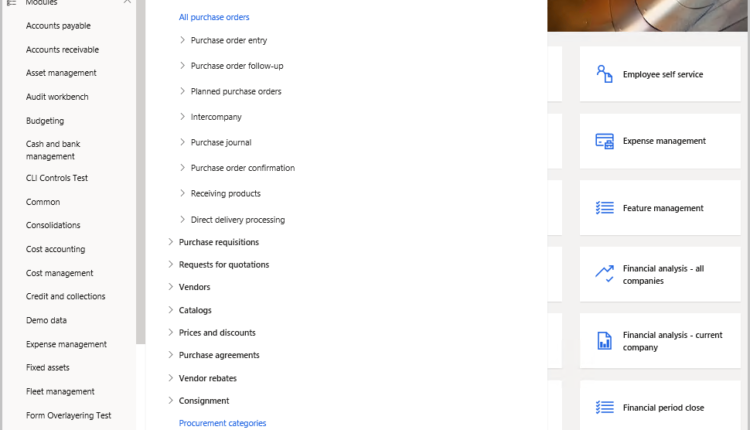When you update to Dynamics 365 Supply Chain Management version 10.0.11 or later, you’ll get a new capability that enables you to reset purchase order accounting distributions. This feature is useful when distributions may be incorrect. This could occur because of a customization or other process issues, such as:
- Submission to purchase order workflow, including request changes after purchase order approval
- Confirmation
- Posting the product receipt
- Posting invoices
System Administrators will find this feature in Procure and Sourcing > Periodic Task > Clean up > Purchase Order Distribution Reset.

In the Purchase Order Distribution Reset page, enter or select the problematic purchase order, and then select OK. A data check is then initiated to ensure that the selected purchase order is in the correct state for the tool to run.
Note: If budget is enabled for the company, this feature cannot be used. We’re working to include this functionality in a future release.

After you run this process, the purchase order will be reset to a draft state if change management is enabled. The corresponding source document and accounting distributions tables will also be reset.
Common errors that this feature might resolve include:
- Changes to purchase order %1 are only allowed in draft state when change management is active.
- Changes to the document are only allowed in draft state because change management is activated.
- One or more accounting distributions is either over-distributed or under-distributed.
- This action can only be completed after the line number %1 is fully distributed.
- Object reference not set, for purchase order confirmation, or exception has been thrown by the target of an invocation, for vendor invoice posting.
This feature can unblock any processes that are related to purchase order distributions in the scenarios mentioned above.
Note: It is always a best practice to test this feature in user acceptance testing (UAT) on a problematic purchase order before attempting to perform this action in production.
The post Resolve PO distribution errors in Dynamics 365 Supply Chain Management appeared first on Microsoft Dynamics 365 Blog.