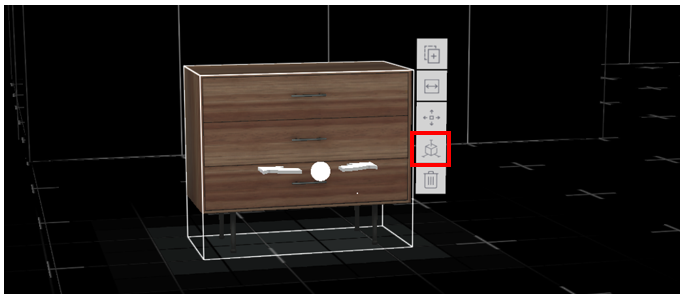The March 2019 update to Microsoft Dynamics 365 Layout includes the following improvements:
New file format for Mixed Reality headsets = faster saves
New precision tools for placing assets
Measurement tool improvements
New file format for Mixed Reality headsets = faster saves
We updated our save file format so that saves happens much faster and result in smaller saved files (.mslt). Old files will be automatically updated to this new format when theyre saved for the first time. The new format works with the February and later updates.
New precision tools for placing assets (applies to Mixed Reality headsets and HoloLens)
This update includes new precision tools for placing 3D assets, including:
Asset positioning references
Asset nudging
Asset positioning references
Asset positioning references help you place assets with spatial distance references. You can turn asset positioning references on from the assets context menu:


Measurements are automatically created from the asset to the floor, walls, and ceiling. These measurements are bound to the asset and are automatically updated when the assets position or orientation changes.

Asset nudging
You can now move assets incrementally, one centimeter at a time in six directions, which helps you place assets more accurately. Use the Nudging tab on the context menu to enter Asset Nudge mode.


If the asset is on the floor, youll see a gizmo with arrows pointing in 4 directions. Select an arrow to nudge the asset in that direction.


If the asset is off the floor, it will have arrows pointing in six directions.


Measurement tool improvements (applies to Mixed Reality headsets and HoloLens)
Improvements to measuring tools include:
Angle measurements
Delta linear measurements
Angle measurements
When measuring starts from or ends on an edge, angles between the measurement and the edge will be displayed. This feature supports snapping to 45-degree and 90-degree angles.


Delta linear measurements
When a measurement is selected, the system will display delta measurements projected on the respective coordinate system axes.


For more information on using Layout, see the Layout User Guide.
The post March 2019 update to Dynamics 365 Layout provides performance, precision, and measurement tool improvements appeared first on Microsoft Dynamics 365.