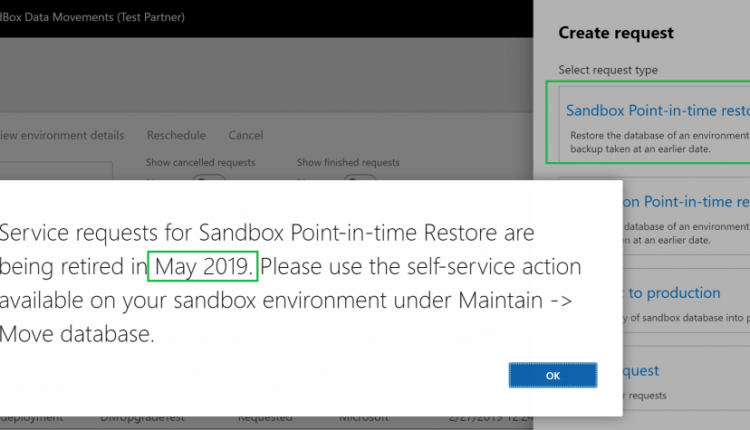The Microsoft Dynamics Lifecycle Services (LCS) team is happy to announce the immediate availability of the release notes for LCS April 2019 release.
An update to our user interface
With this release of LCS, we are excited to unveil the new look and feel of the user interface (UI) in LCS. This change is in alignment with our goal to create similar experiences for the different Dynamics 365 products. There is no change in the functionality with this change. The following changes are in this UI update:
- Accessibilityis now built into LCS.
- Alignment in the user experience and controls used across Lifecycle Services and Dynamics 365 for Finance and Operations.
- Alignment in the new Dynamics header that extends the Office header.
This is just the beginning. We will be making changes in the future as part of a longer journey to improve the usability and align the experience with the rest of Dynamics 365.
Self-service upgrade and One Version
The available versions for self-service upgrade will be aligned with One Version starting with this Lifecycle (LCS) release. The possible target versions with this release will be:
- 7.3 Platform update 23 – Platform update 25
- 8.1.3 Platform update 23 – 10.0.1 Platform update 25
Each month we will continue to add the latest General Availability version and will remove the oldest version. Our recommendation is to select the highest available version when you begin the self-service upgrade process to allow for ample time to upgrade both Sandbox UAT and Production environments to the same version.
Service request retirement notice – Sandbox Point-in-time Restore (PITR)
With this release, we are adding a deprecation notice for the Sandbox Point-in-time Restore (PITR) service request type. This functionality has been previously released as a self-service action and is available for on-demand use. The functionality will be entirely removed from Service Requests in May 2019.


Database refresh enabled between version 10 and version 8.1.X
Historically, the ability to refresh a database between environments on different application versions has been blocked. This is because a database refresh does not run any data upgrade scripts, and so copying a version 7.2 Production database to a version 7.3 UAT environment would result in data loss.
With One Version, there are no longer data upgrade scripts between versions. With this release of LCS we will be enabling database refresh self-service capabilities between version 8.1.X source environments to version 10.0.X target environments.
Sandbox environment database scale
Starting in April 2019, Sandbox environments will begin to scale out their databases to different Azure SQL servers. This provides scale and resiliency against single point of failure on the Azure SQL platform. We are rolling this out in a safe deployment process, starting with one Azure region and increasing over time.
- To determine which SQL Connection string to use, locate the Database Accounts section of your Environment Details page.
![]()
![]()
- To build the proper connection, you will use the SQL ServerDatabase Name combination in SQL Server Management Studio. The server will require you to append “.database.windows.net” to the SQL Server name value. Sign in using the axdbadmin account.
-
From there, also explicitly connect to your required database by selecting the Options button and updating the database name.
One Version updates
Last month, we released a new experience in LCS for customers to configure when they get their service updates from Microsoft. As we were slowly releasing this feature, not all customers could see this new experience. With this release of LCS we are happy to announce that all customers that are on version 7.3 or are on version 8.1 and above will see the new service update configuration experience. For more details about how to use this feature, refer to Configure service updates. If you are part of the First Release program, this feature is not yet available but we are working on making it available soon.
Performance troubleshooting for environments deployed using self-service deployment
With this release of LCS, you will see the performance troubleshooting experience including Live View, Queries, and Actions tab available on the Environment Monitoring page for environments deployed using the self-service deployment option. For details on how to use this feature, see Performance troubleshooting.
LCS Support
To better support regression issues, in LCS Support flow weve added a required question in the case detail step for customers. This question identifies whether a feature was working in an earlier version but is not working in the current version. This information will allow our Support team to better support regression scenarios and the impact required to deliver the solution.
The post Lifecycle Services – April 2019 release notes appeared first on Microsoft Dynamics 365.