So I just purchased the Maximizer 11 Entrepreneur CRM software and was wanting to transfer my contacts from Microsoft Outlook 10. I have almost 500 contacts in Outlook, so transferring them manually would not work. One of the reasons I chose Maximizer was it’s compatibility with Outlook. I was able to synchronize with Outlook and get all my emails, calenders, contacts, and everything else. BUT they don’t show up in the Address Book, Calender, or any of the other tabs, they are only found in the Email tab where I can not do anything with them. How do I get these contacts and other information into the rest of Maximizer? Thanks for the help.
Hi,
Yes you can manually import data into Maximizer from Outlook and storing them as basic fields and/or UDFs, even notes of each Maximizer addr book entry.
Steps how to import records into Maximizer from MS Outlook.
1. Export records from Outlook
In Outlook choose File > Import and Export.
Select Export to a file and click Next.
Select dbase and click Next.
Select Contacts and click Next.
Specify a directory path and click Next. Make a note of the directory path and name of the file. You will need it later.
Click Finish.
2. Import records into Maximizer
In Maximizer, choose File > Import > Address Book Entries.
In the Import Address Book Entries screen, type in the directory path and file name of the import file.
Set the Format to dBase III/III+. Verify that Write errors to file is selected. Click OK.
For regular (single-tier) imports, select Companies/Individuals. The Contacts option is reserved for two-tiered imports.
In the Select fields for import screen, select the fields (first name, last name, company, city, etc) you wish to import (left-hand side panel) and click Add. Be sure that each field you select matches to the field listed on the right-hand side panel. Verify that all fields on the right-hand side panel have a matching field on the center panel.
After mapping your fields, if you wish to save the field map, click Catalog and save the map.
Click Import.
Maximizer will import the records for you.