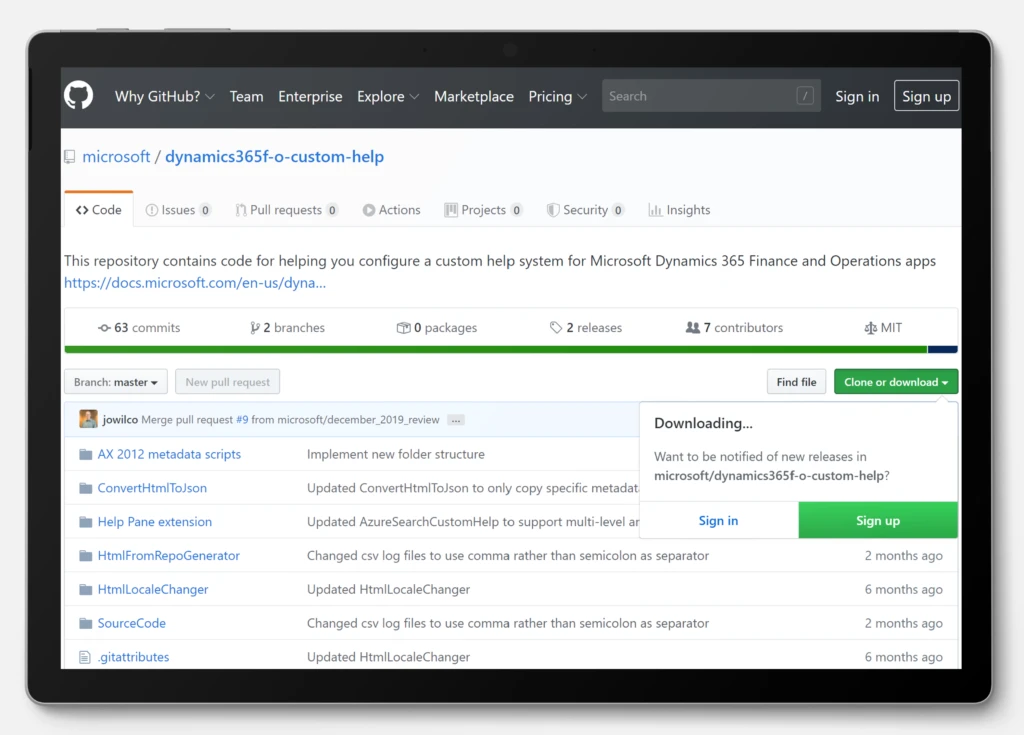If you’ve created your own custom solution for Dynamics 365 Finance, Dynamics 365 Supply Chain Management, or Dynamics 365 Commerce, you may be wondering how to connect your own Help content for the solution to the Help pane in the Finance and Operations client.
Microsoft provides a toolkit to help you generate HTML files from the Microsoft Help repositories, generate JavaScript Object Notation (JSON) files for search services, and change the locale of HTML files so that it matches the locale of your solution. The toolkit has now been updated in GitHub, and we’re looking forward to learning more about how the updated toolkit works for you.
Next time that you run your scripts to get Microsoft’s content from GitHub, make sure that you use the latest version of the toolkit, which brings additional support for working with the files. If you’ve never run the toolkit, now is the time, because it’s easier than ever to get a copy of Microsoft’s content and merge that with your own content for the best user experience.
For example, if you want to fetch Microsoft’s content for English (US) and German, here’s the new command that you can run in PowerShell if your solution is based on Dynamics 365 Supply Chain Management.
HtmlFromRepoGenerator.exe --json articles/ --out "D:D365-Operationsde" --repo "https://github.com/MicrosoftDocs/Dynamics-365-Operations.de-de" --externalText "(This is an external link)" --EnRepo "https://github.com/MicrosoftDocs/Dynamics-365-unified-Operations-public" --EnOut "D:D365-Operationsen-us" --replaceUrl "https://docs.microsoft.com/de-de/dynamics365/supply-chain" --lng "de" --LogsDir D:D365-Operationslogsde
Fork or clone the repo
To use the toolkit, we recommend that you fork or clone the repo at https://github.com/Microsoft/dynamics365f-o-custom-help. If you don’t want to get a GitHub account, you can instead download the toolkit as a .ZIP file.

Should you download, fork, or clone the repo? That depends on your needs. To be notified of future updates to the toolkit, it’s better to fork or clone the repo. If you want to extend the tools for your own use, you’ll probably want to fork the repo so that you can make any customizations that you want. If you just want to get the tools, you should clone the repo. In both cases, you’ll be notified when we make changes.
With this update, we invite you to collaborate with us on the tools. You can submit feedback using GitHub Issues, or submit a proposal for changes with a pull request, because the repo contains the source code for the tools. You can also request new tools by submitting your suggestions on the Ideas site.
Use the tools to configure the Help experience for your users
The following table outlines the main objectives that admins typically have for configuring the Help experience, including links to where you can read more about the tools.
| Objective | Learn more |
| I want to give my users a customized in-product Help experience that reflects their actual solution. | Custom Help websites and Create documentation or training with Task Recorder |
| I want to use the Microsoft Help content as a baseline for Help content that is specific to my solution. | Custom Help Toolkit: The HtmlFromRepoGenerator tool |
| I want to contribute to the Microsoft Help content. | Extend, customize, and collaborate on the Help |
| I want to reuse my existing Dynamics AX content. | Convert Dynamics AX custom Help for use in Dynamics 365 |
| I want to set up a website for my Help content. | Custom Help websites |
| I want to add my content to the Help pane. | Connect a custom Help website to the Help pane |
| Our technical writers want guidance that will help them convert our earlier content into Markdown so that it’s easier to customize Microsoft content. | Moving to Markdown |
The following link provides a video that shows how you can contribute to the Microsoft documentation.
How to contribute to the Dynamics 365 documentation
We hope you’ll start using the updated toolkit for your custom Help. Let us know if you have any feedback!
The post Get the updated toolkit for easier deployment of solution-specific Help content appeared first on Dynamics 365 Blog.