As organizations continue to scale out digital customer service, the need for reliable automation grows. Timeout rules for automatic actions help teams maintain service-level agreements (SLAs), optimize representative workflows, and deliver consistent experiences across messaging channels. This update outlines recent enhancements, technical details, and the practical impact of timeout rules in the Copliot Service admin center.
How do you use timeout rules to automate actions?
A key use case for timeout rules is automating a “heartbeat timer” scenario.
A customer starts a chat with support via Microsoft Teams. After the representative responds, the customer stops replying. The standard process is to send a couple of messages about their inactivity and, after a period of no response, close the chat. Previously, this workflow was manual, but with timeout rules, you can now set up these actions automatically.
Timeout rules in action:
- The service representative is the last person to send a message and is now waiting for the customer to respond.
- If the customer doesn’t respond within 10 minutes, a timeout rule automatically sends a reminder message to the customer:
“Hi, just checking in—do you still need assistance?”
- If there’s still no response after another 5 minutes (15 minutes total), another notification message is sent:
“Since you have not responded in 15 minutes, we will close the chat.”
- Finally, another timeout rule closes the conversation, freeing the representative to help others.
Impact
- The representative’s queue stays manageable.
- The customer receives timely nudges, improving engagement.
- The business maintains its SLA for response times.
What are the newest updates for timeout rules?
We released timeout rules for automatic actions in April 2025 for general availability and have since made several enhancements and released additional features.
Expanded channel support
Timeout rules now support all major messaging channels, including persistent chat, SMS, Microsoft Teams, WhatsApp, Line, Messenger, WeChat, Apple Messages for Business, and live chat. Voice channels remain unsupported currently.
Moving active conversations to the waiting state
Timeout rules now support automatically moving active conversations to a waiting state on asynchronous and persistent chat channels. This helps manage idle chats efficiently. Representatives can restart the conversation later from their inbox, and thus focus on more urgent active requests.
New trigger event and fast-follow enhancement for representative non-response time (RNRT)
A new trigger event calculates how long it’s been since the representative last responded, indicating how long a customer has been waiting. If the representative is inactive for a configured period, the system can send an automatic action.
A logic update refines how RNRT is calculated:
- On initial contact, RNRT measures the time from representative assignment to first response.
- Once a conversation is underway, RNRT tracks the duration since the last customer’s message.
This ensures more accurate measurement of representative responsiveness, especially during handoffs and initial engagement.
Automatic actions
Timeout rules can trigger several automatic actions:
- Close conversation: Ends idle conversations, freeing representative capacity.
- Send a message: Sends a message to the customer as a representative or to a representative as a system message to prompt action.
- Active to Waiting: Moves active chats to a waiting state for asynchronous channels.
- Release conversation back to queue (coming soon): Enables reassignment for faster resolution.
Messages can be customized per channel and language, with fallback options for unsupported configurations.
Impact and value
Timeout rules deliver measurable benefits:
- Operational efficiency: Automated closure and reassignment reduce queue congestion and representative workload.
- Improved SLA compliance: Timely actions help maintain response standards across all supported channels.
- Consistent customer experience: Automated reminders and state transitions keep conversations active and relevant.
Looking ahead
Additional configuration options and actions are coming soon, including release to queue and customer service representative override, which will allow representatives to turn rules on or off, so they don’t automatically run when not needed. These should be available to the public in January 2026.
Learn more
Timeout rules for automatic actions represent a significant step forward in service automation, offering technical flexibility and operational impact. By leveraging these rules, organizations can streamline workflows, improve SLA adherence, and deliver reliable customer experiences at scale.
For more details, read the documentation: Configure time-out rules | Microsoft Learn
The post Elevate service automation with timeout rules for automatic actions appeared first on Microsoft Dynamics 365 Blog.