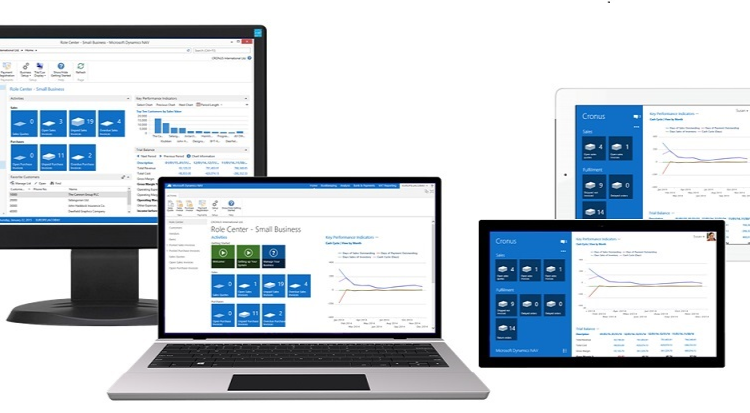This week we have released updated versions of the Dynamics NAV mobile apps for Windows, iOS and Android. Those apps are companion mobile applications that let you connect to your Dynamics NAV environment and work with data while on the go. Today’s update is simply a technical one allowing us to keep Dynamics NAV customers fully supported. We are not adding any new features, but have addressed minor connectivity issues related to some new system components as all mobile operating system are being gradually updated and new mobile devices released. While you wont see much difference in the experience (your server side Dynamics NAV product remains unchanged) you will notice some interesting improvements indeed – like the support for iPhone X larger screen that we now take advantage of.
In order to update the app on your mobile device please make your way to the respective store and select an update. The new version of the Dynamics NAV app we have released is designated as version 2.6.6267
You can find more information about Dynamics NAV mobile app store listings: https://docs.microsoft.com/en-us/dynamics-nav-app/install-mobile-app
The individual store listings for Dynamics NAV mobile app are:
- Get it from Microsoft: http://go.microsoft.com/fwlink/?LinkId=509974
- Download on the App Store: http://go.microsoft.com/fwlink/?LinkId=509975
- Android app On Google Play: http://go.microsoft.com/fwlink/?LinkId=509976
In the same manner will be also updating the Dynamics 365 Business Central mobile app in the coming days, so you may want to get that update too. This will also be a technical update, but since your Business Central is currently being prepared for July 2019 cumulative update you may as well get a newer version of that mobile app.
You can alsways find the Business Central mobile apps here:
- Get it from Microsoft: http://go.microsoft.com/fwlink/?LinkId=734848
- Download on the App Store: http://go.microsoft.com/fwlink/?LinkId=734847
- Android app On Google Play: http://go.microsoft.com/fwlink/?LinkId=734849
BTW Did you know you can use the Windows versions of these apps on your normal Windows 10 computer or laptop? The Windows 10 version of the app installs a familiar icon on your desktop that can be easily pinned to your toolbar and remembers your credentials making it much easier to connect to Business Central with one click only. As it is a Windows 10 app it works on any Windows 10 device so go and give it a try – hey, did you know it also works on Xbox?
You can find more information about Business Central mobile app here: https://docs.microsoft.com/en-us/dynamics365/business-central/install-mobile-app
and read some fun facts about it here: https://community.dynamics.com/business/b/financials/posts/how-to-use-business-central-when-on-the-road-just-like-santa
Happy updating!
The post Dynamics NAV mobile apps updated appeared first on Dynamics 365 Blog.