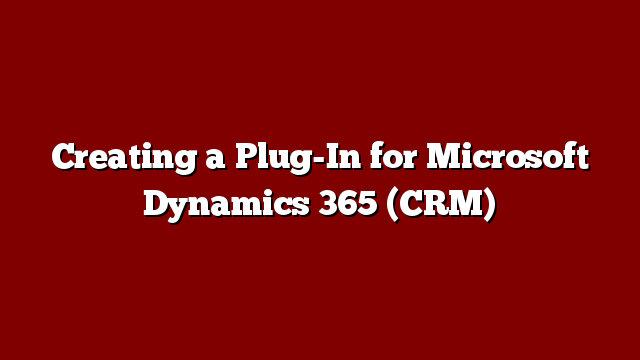Creating a Plug-In for Microsoft Dynamics 365 (CRM)
Creating a Plug-In for Microsoft Dynamics 365 (CRM)
Creating a Plug-In for Microsoft Dynamics 365 (CRM)
========================================
Contents: –
========
1. Plug-Ins in Microsoft Dynamics 365 (CRM)
2. Synchronous Plug-ins vs Asynchronous Plug-ins in Microsoft Dynamics 365 (CRM)
3. Event Execution Pipeline in MS Dynamics 365 (CRM)
4. Pre and Post Entity Images in MS Dynamics 365 (CRM)
5. Microsoft Dynamics 365 Software Development Kit (SDK)
6. Creating a Plug-In
7. Let’s understand the Plug-in Code
8. Registering our Plug-In using the Plug-In Registration Tool
9. Troubleshoot: – if the PluginRegistration Tool, available in SDK, does not work
10. Troubleshoot: – if the “Register Plugin” button at the bottom of the form, is not visible
11. Let’s test our Plug-In code in Microsoft Dynamics 365 (CRM)
Price: