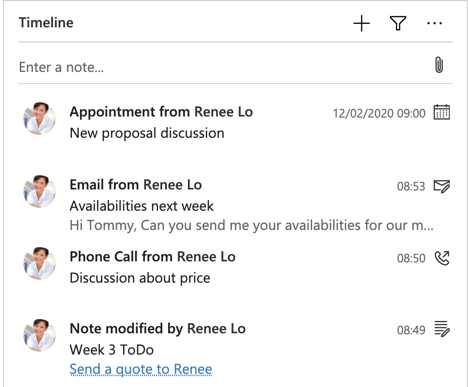Premium auto capture is a new AI-powered capability now available in Dynamics 365 Sales Insights that automates the association of activities like emails and meetings to COLA entities i.e. contacts, opportunities, leads, and accounts. Inference of associations is done with an advanced set of deterministic and natural language processing (NLP) based association algorithms, boosting your team’s productivity.
Automating activity capture
Activities are an essential part of a seller’s journey to close a deal. Microsoft Dynamics 365 allows the tracking of activities such as emails, meetings, and phone calls in the context of the relevant COLA entity. These activities are then surfaced on the corresponding COLA entity timeline, supporting the selling process by providing activities information in the relevant context.

However, manually associating activities with COLA entities is time consuming and error prone. The good news is that with rapid developments in AI and natural language processing, premium auto capture automates a large part of this manual work.
Using search engine techniques, we attempt to associate, for incoming activity, the customer relationship management (CRM) entities that are related to it. Our algorithms capture the wealth of information from activity data and customer relationship management entities. The result is a centralized list of suggested associations in one table, as shown below.

How is association done?
The task of association activities to entities can have various levels of complexity. Some cases are obvious, for example, when there is an exact match between the sending email address and an existing contact.
Most associations between activities to entities requires more advanced logics that involve name similarities. For instance, an email coming from h.cavallari@contoso.com can be linked to the contact named Hilda Cavallari who works at Contoso Inc although you may not have an updated email.
Exploration of the graph of relationships between entities can also be used to add more associations. For instance, an activity that can be associated to a contact will also possibly be linked to this contact account and opportunities.
In order to cover non-trivial cases, our engine uses additional customer relationship management fields to search for common information. For accounts, relevant fields that we use include contact name, company name, and website URL among others. These elements are matched with the email address and metadata taken from the activity, and even the activity content itself. For example, if the email subject mentions a company named Contoso Inc., our algorithms will suggest linking it to the Contoso account in Dynamics 365.
Another non-trivial case is when several customer relationship management entities are found to be possibly linked to an activity. In this case, our engine will choose the most relevant ones. The engine is capable of searching into text fields such as opportunity descriptions. Among several opportunities possibly linked to an activity, it can search for the relevant one using deep understanding of the description and the activity body. For instance, if an email with an account called Contoso Inc mentions a deal about 3D printers, it will suggest the opportunity treating the 3D printers deal among other opportunities related to the Contoso Inc account, as per the example shown below. Note that names do not need to be exact.

Leveraging natural language processing to extract insights from a test
In order to search into unstructured text fields such as opportunity descriptions, account names, emails, and others, our engine uses natural language processing techniques. These techniques are based on statistical models optimized to understand the language. They allow you to use language context to understand text and find relevant information. For instance, the engine is able to use an email subject Summary of our conversation with Jill Williams from Contoso, to understand that Contoso is the name of a company and Jill Williams is the name of a person. These insights extracted from the text are used to make associations with customer relationship management entities.
Languages supported
Premium auto capture is currently available in English and French, with more languages coming soon.
Try premium auto capture today
We encourage you to explore premium auto capture in Dynamics 365 Sales Insights to understand how it helps your sales team improve the quality of their customer relationship management data, while reducing the effort required to capture activities.
Sign up for a free trial to get started and review the full capabilities of Dynamics 365 Sales Insights.
We’d love to hear from you
Our applied science team loves to hear from customers. If you have feedback, questions, or new needs, we’d love to hear from you at D365AISales@microsoft.com.
To understand the full capabilities of Dynamics 365 Sales Insights and the value they bring to Dynamics 365 customers, visit Dynamics 365 Sales Insights. To get started with activity suggestion, review our documentation.
The post Automate activity capture with AI in Dynamics 365 Sales Insights appeared first on Dynamics 365 Blog.