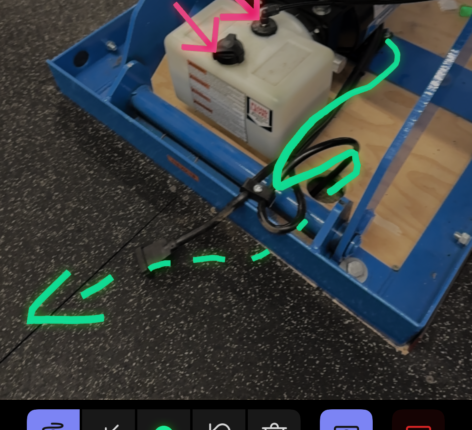We are thrilled to announce the general availability of spatial annotations in Dynamics 365 Field Service and Microsoft Teams! This milestone marks a significant step forward in enhancing mixed reality collaboration for frontline workers.
Customers using Dynamics 365 Field Service, Guides, and Remote Assist licenses get the new spatial annotation capabilities automatically enabled in Teams mobile and desktop at no extra cost.
Before, spatial annotations required a standalone mobile app or a HoloLens 2. Now, frontline workers can benefit from 3D inking and arrow placement directly in the Teams mobile and desktop apps during any 1:1 call, group call, or Teams meeting.
Mobile mixed reality collaboration platform
Previously, frontline workers used Teams within the Microsoft Dynamics 365 Remote Assist and Guides applications to collaborate with spatial annotations. The Remote Assist mobile app was a popular choice for workers on the go. It allowed fast and easy connections with collaborators on a call, showed the task over video, and allowed annotation together.
Now, this core functionality is available directly in the Teams mobile app. For workers who are on the move, having all their core collaboration capabilities in a single app simplifies their job. It eliminates the need to switch apps, ensuring that all collaboration capabilities from Teams are readily available.

No more context switching
Using spatial annotations is as straightforward as joining a Teams meeting or making a call. With the front-facing camera, users share their view with remote participants for real-time collaboration while in the flow of work. Technicians in the field can place 3D arrow and ink annotations by tapping on their video to discuss with remote peers.
Desktop users can see this video feed and add their own annotations to overlay important information on physical objects. This enhances comprehension and enables workers to fix issues faster. Users can move and change angles without losing track of annotations anchored to their environment. This advanced level of interaction empowers Teams users, sharing insights and reducing miscommunications which could lead to mistakes or rework.

Streamlined and secure enablement
Accessing spatial annotations directly in Teams mobile means fewer apps for administrators to provision, update, and audit. Users benefit from end-to-end encryption, data loss prevention, and compliance certifications in Teams mobile. These additional security measures protect against unauthorized access to confidential company information.
Infusing spatial capabilities into apps technicians are already using, on devices already in their pockets, is just one way we’re evolving mixed reality workflows at Microsoft. We’re excited about this step towards democratizing mixed reality and bringing advanced and intuitive solutions to more people across industries.
This integration ensures that frontline workers have all their collaboration tools in one place, simplifying workflows and enhancing productivity. Learn more here.
Please Note: Spatial annotations is now generally available directly in the Teams mobile app. The standalone Remote Assist app on mobile devices is being deprecated. Affected users will be notified about this change.
The post Spatial annotations for frontline technicians with Dynamics 365 Field Service & Microsoft Teams appeared first on Microsoft Dynamics 365 Blog.