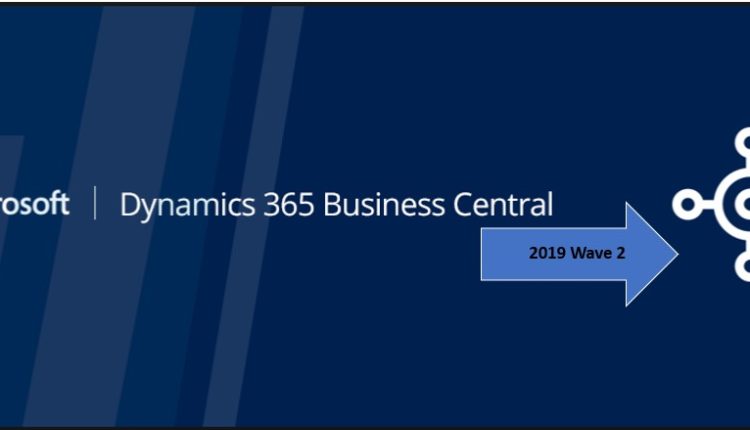We are pleased to announce the availability of the Dynamics 365 Business Central 2019 release wave 2 preview. The 2019 release wave 2 update for Dynamics 365 Business Central is coming in October. To help you prepare for this update, a preview of the release is available now in sandbox environments. This gives tenant administrators and users early access to the new release to prepare for the coming update.
Key dates for this release wave
Here are the key dates for the release to help you plan with confidence for new and changed capabilities.
- September 2, 2019: Release preview
Try the new capabilities today. Test the new functionality in a sandbox environment to prepare for the update in production. We expect to provide a new preview version every two weeks until the update is generally available for production environments.
- October 1, 2019: General availability
The 2019 release wave 2 update will be available for new tenants and environments. We will also begin scheduling existing tenants to be updated to the new version. Tenant administrators will receive an email notification when each Business Central environment is scheduled for the update. See our documentation on updating environments for more information.
What’s new in the release
The 2019 release wave 2 provides a wide range of phenomenal enhancements across the Business Central clients, application functionality, platform, and development tools. To review a full list of the new features in the release, see the Dynamics 365 Business Central 2019 release wave 2 plan.
How to get the preview
You can get access to the preview by creating a new sandbox environment from the Business Central Admin Center. When you create a new sandbox environment, choose the preview version from the Version list.

This creates a new sandbox environment with a preview version of the application. This way, you have easy access to an environment where you can review the new features that are part of the upcoming release.
The preview sandbox environment contains demonstration company data. We aren’t yet able to provide the option to include production company data in the preview. However, it will be important to test the update against production data in a sandbox environment. This option will be available when we release the new update in production in October.
Provide feedback
We need your feedback on the preview! Let us know about your experiences with the new version. You can provide feedback on Microsoft Collaborate:
- Browse to aka.ms/collaborate
- If you have not registered before, please complete the registration form to access Collaborate
- Choose Engagements, and then choose Join
- Under the Ready! for Dynamics 365 Business Central program, find 2019 Release Wave 2 Preview in the list of available engagements, and choose Join
Once you have joined the 2019 Release Wave 2 engagement, you can submit your feedback by filling in this form. You must specify if you are reporting a technical issue, a translation issue, or a documentation issue. The default severity is set to 3, which is the normal severity for most defects and means that the system is not crashing and users are not blocked from doing their work, but you can change that. When we have triaged your issue, you can see changes in Collaborate.
Tip: If you get stuck trying to join collaborate, please submit a support request, and please be explicit about the error you’re getting.
Next Steps
The first step is to get the preview.
Next, once you have the preview, start using it:
- Review the new functionality. Try it out, and begin training employees on the new features that are coming.
Note that this is being rolled out gradually across the world, so if the option isnt showing up for you today, please try again tomorrow. - Validate your extensions. Install your extensions and run through the functionality. Verify that the customization continues to work and is compatible with the new version.
- Test the quality. If you run into issues related to the preview, please provide the feedback following the steps outlined above.
Finally, as always, if you have ideas for features you would like to see in future releases of Business Central, let us know at https://aka.ms/bcideas.
The post Business Central 2019 Release Wave 2 Preview appeared first on Dynamics 365 Blog.