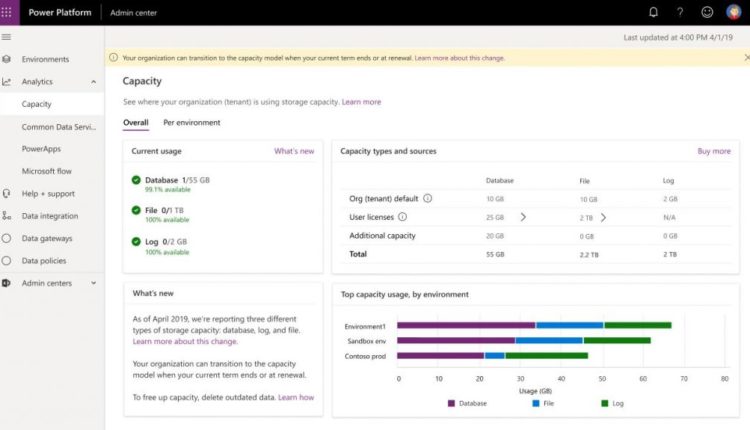This spring/summer of 2019, the administration and provisioning in Power Platform is becoming a lot easier. Learn more below whats coming new and how it impacts your organization.
Call to Action
- Review the new Capacity Report here.
- Stay tuned for Provisioning updates. Learn more here.
- Read about the Administration license changes and new governance capabilities below
Manage your organization storage capacity
Now you have a single place to manage and visualize the storage of your organization. Check your organization storage capacity here. Read more here.
Continue reading how managing storage capacity is important for provisioning.


Provisioning Made easy
Stay Tuned – Provisioning is coming to Power Platform Admin Center this summer
Power Platform Admin Center will now have the Provisioning capabilities this summer. The Provisioning in Power Platform is based on the available storage in your organization. You need atleast 1GB Min Database storage to create an Environment.
Read More on Provisioning here.


Question – I have users who do not have Dynamics license, will they be able to provision Environments now?
Answer – Yes. Any licensed user in the tenant can now provision. If you would like to disable this capability and only allow service admins access to this feature, run the powershell command described below
For FAQ’s check here.
Administrative License Updates
We are making easier to administrator environments.This feature is coming soon. Stay tuned
- PowerApps/Flow P2 license will no longer be required to manage Environments.
- Important By default all licensed users will have access to create Environment so long as you have 1GB available DB Capacity. Use the new Admin setting to restrict and only give Service Admins access to this feature. See at the bottom of this article for more details
- Important Users who are assigned to the Dynamics 365 Service Admin role will soon be able to manage Environments in Power Platform. Learn more about Dynamics 365 Service Adminhere.
- A new role “Power Platform Service Admin” is coming this Summer.
Note for Dynamics 365 customers – The governance feature to manage environment creation is available now. You can use this opportunity until the feature to Provision Environment is available in Power Platform Admin Center, to plan who all should get access to Provisioning.
Once the P2 requirement is removed this summer, here are all the Admin capabilities users can access
| Feature | User with any license | Service/Global admin |
|---|---|---|
| View environments | *Yes | Yes |
| Create environments | Yes | Yes |
| Edit environments | *Yes | Yes |
| Delete environments | *Yes | Yes |
| Backup | *Yes | Yes |
| Restore | *Yes | Yes |
| Reset | *Yes | Yes |
| Copy | *Yes | Yes |
| Resource/apps/solution | *Yes | Yes |
| Analytics – Common Data Service | *Yes | Yes |
| Analytics – PowerApps | *Yes | Yes |
| Analytics – Flow | *Yes | Yes |
| Analytics – Capacity | *Yes | Yes |
| View Help + Support tickets | Yes | Yes |
| Create Help + Support tickets | Yes | Yes |
| View data integration | *Yes | Yes |
| Create data integration | *Yes | Yes |
| View data loss prevention | *Yes | Yes |
| Create data loss prevention | *Yes | Yes |
*Only applicable to Environments user is an Environment/System Administrator
How to govern Environment creation
Download and install the Admin Powershell cmdlets as describedhere. Read more about our cmdletshere
$settings = @{ DisableEnvironmentCreationByNonAdminUsers = $true }
Set-TenantSettings $settings
Note for PowerApps/Flow customers If you use the new flag to restrict the Environment creation, only Tenant Admin will have the ability to create new Environments
The post Provisioning and Administration is getting easier appeared first on Microsoft Dynamics 365.