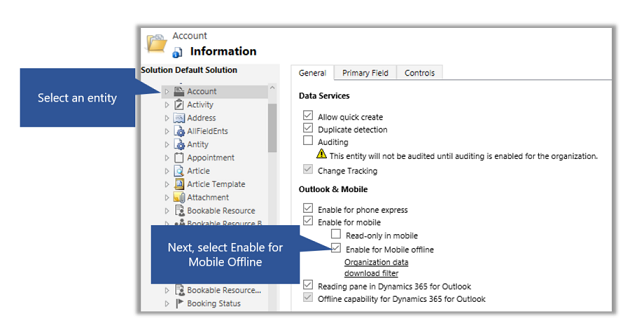We are thrilled to announce that the much-awaited feature mobile offline for Dynamics 365 for Customer Engagement apps (9.x online versions only) is now available for Public Preview. This feature is available on Dynamics 365 for phones and tablet app for iOS and Android users. Going forward, we will also enable this functionality for all model-driven apps.
Today, traveling workforce and frontline workers cannot work with their data in areas with no internet connectivity, thereby hampering their productivity. With the release of offline capabilities, users can now continue to work without hindrance in elevators, building basements, subway commute, etc.
How does mobile offline work?
Using mobile offline solution is easy. Once Dynamics 365 administrators set up mobile offline solution, users can start using it right away without having to do anything else. Administrators can set up offline solution in a few simple steps.
- Select the data/entities that you want users to have access to in offline mode.
- Create a mobile offline profile by adding a subset of entities selected above, corresponding filters for data download, and users who will have access to that data.
- Select app modules and associate them with the profiles created above to ensure that right app modules and data are available to the users.
For more information, see the Mobile Offline Admin Guide.
Once the above set up is done, which should only take a few minutes, users can start to access their data on the device in offline mode without any hassle.
Offline data on the device is updated periodically in the background to ensure that you always have access to the latest data whenever you go offline. At any point, you can check the time and status of the latest data update on your device. While in offline mode, you can easily interact with your data using commands such as create, read, update, and delete. Once you are back online, any changes made in the offline mode are automatically synchronized with the server without any additional steps. Refer to the Mobile Offline User Guide for detailed information.
This is just the start and we are committed to continue working towards improving it. Based on your feedback so far, we have invested in delivering a high-quality feature that caters to your key business scenarios in offline mode. Some of the improvements underway are:
- Improved user experience: Offline metadata download which happens in the foreground today, will be moved to the background, allowing users to work seamlessly in online and offline mode
- Improved admin experience: Improvements to offline profile publishing experience to ensure that administrators can quickly create and publish offline profiles for their users
How do I start using it?
All the Dynamics 365 for Customer Engagement apps (9.x online server versions) will automatically have access to mobile offline functionality. Before you can start using it:
- Follow the detailed step-by-step instructions provided in the Mobile Offline Admin Guide to set up the offline solution for the Dynamics 365 mobile app users. Before users can access their data in offline mode, administrators need to select the app modules and the data within it which will be available to the users in offline mode.
- Once the setup is done, download the latest version of the Dynamics 365 for phones and tablet app (13.19033.1 or higher) from the app store to start using the solution. For more details on the feature, refer to the Mobile Offline User Guide.
How can I provide feedback?
A huge thank you to all the customers who provided their valuable feedback to help improve the feature. We would love to hear your ideas and suggestions for any improvements in this feature. Please provide your feedback through the Dynamics 365 insider portal.
- Sign up on the Dynamics 365 insider portal.
- Once signed in, select the Insider Program and select Dynamics 365 Mobile Offline Preview.
- Leave your comments on the feedback forum which is regularly monitored by us.
Kavishi Agarwal
Program Manager
PowerApps
The post Stay productive always with mobile offline for Dynamics 365 for Customer Engagement apps (Public Preview) appeared first on Microsoft Dynamics 365.